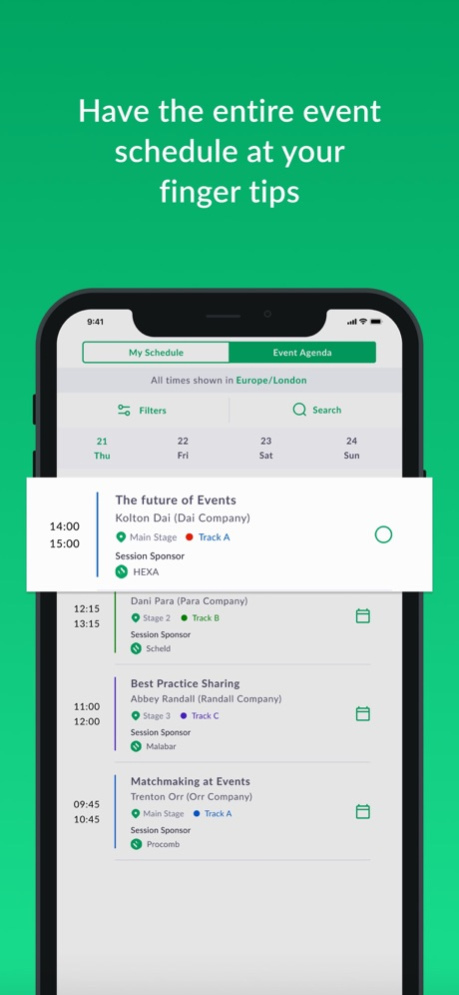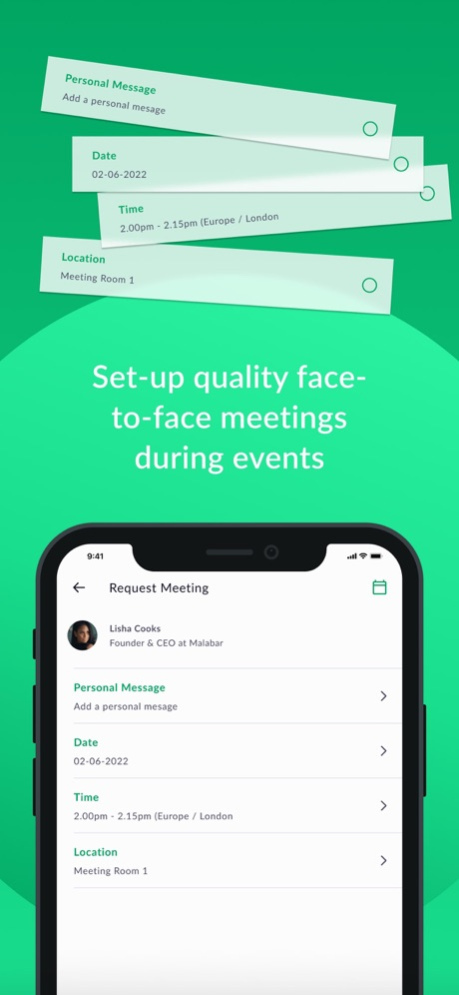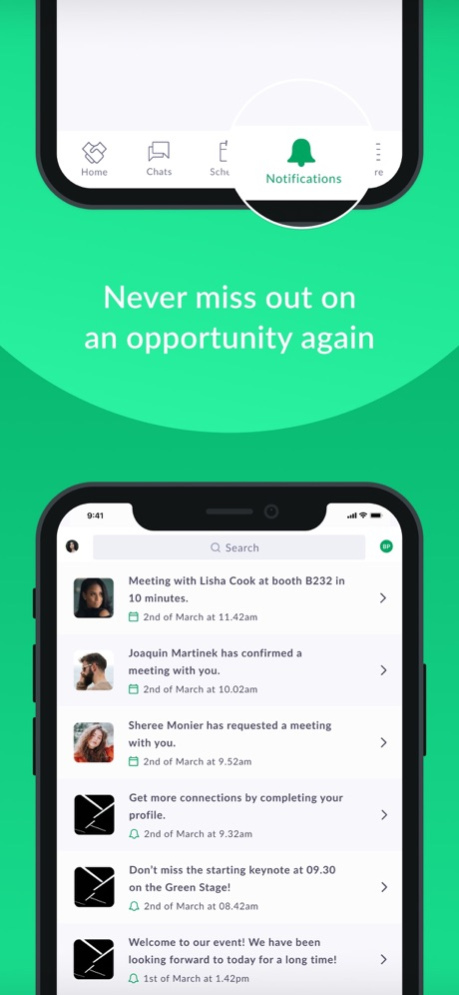TechCrunch Events & Sessions 10.12.5
Free Version
Publisher Description
The TechCrunch Events app is the best way to stay connected with all of the activites at TechCrunch events for registered attendees. Always have the most up-to-date agenda, venue maps and informative notifications at your fingertips along with the ability to view video content and connect with attendees.
KEY FEATURES:
*View agenda and manage your session schedule
*Access live streams and videos on demand as available
*View attendee profiles, chat and set up 1:1 business meetings in-person at events and virtually
*Browse and contact exhibitors and sponsors
*Get recommendations of attendees, sessions and exhibtors that you don't want to miss
*Get notifications of special events and activites
*Communicate with others attending the event
About TechCrunch
TechCrunch has been obsessively profiling startups, reviewing new internet products and breaking the latest tech news since 2005. The award winning site is a leading source for over 20M people each month, while the company also hosts major industry conferences and events.
Jul 21, 2023
Version 10.12.5
Bug fixes, and minor updates.
About TechCrunch Events & Sessions
TechCrunch Events & Sessions is a free app for iOS published in the Office Suites & Tools list of apps, part of Business.
The company that develops TechCrunch Events & Sessions is Yahoo. The latest version released by its developer is 10.12.5.
To install TechCrunch Events & Sessions on your iOS device, just click the green Continue To App button above to start the installation process. The app is listed on our website since 2023-07-21 and was downloaded 0 times. We have already checked if the download link is safe, however for your own protection we recommend that you scan the downloaded app with your antivirus. Your antivirus may detect the TechCrunch Events & Sessions as malware if the download link is broken.
How to install TechCrunch Events & Sessions on your iOS device:
- Click on the Continue To App button on our website. This will redirect you to the App Store.
- Once the TechCrunch Events & Sessions is shown in the iTunes listing of your iOS device, you can start its download and installation. Tap on the GET button to the right of the app to start downloading it.
- If you are not logged-in the iOS appstore app, you'll be prompted for your your Apple ID and/or password.
- After TechCrunch Events & Sessions is downloaded, you'll see an INSTALL button to the right. Tap on it to start the actual installation of the iOS app.
- Once installation is finished you can tap on the OPEN button to start it. Its icon will also be added to your device home screen.